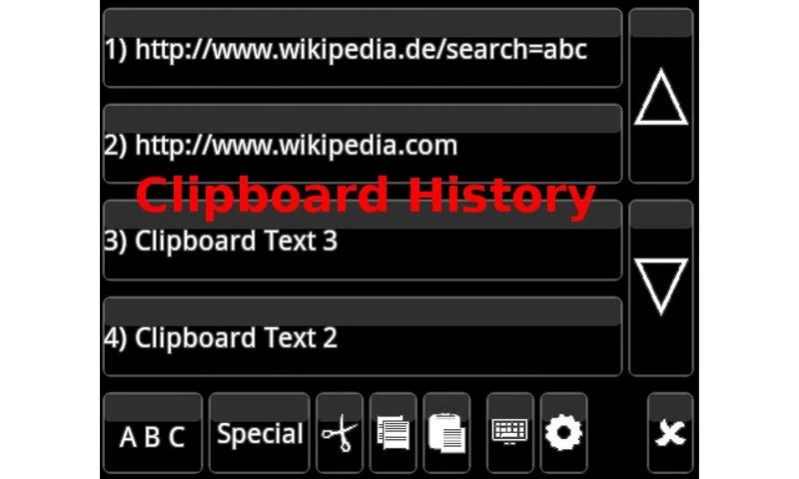Bright Keyboard 4.0.15
Paid Version
Publisher Description
Bright Keyboard - The advanced keyboard that looks the way you want and lets you type text faster.
BrightKeyboard is an advanced keyboard that looks the way you want and lets you type text faster.
Features:
layout:
- full PC-keyboard with Ctrl, Alt, F1-F12, Esc, Tab, Page up/down, Home/End, Print, Pause
- English and German layout
- type all numbers and letters on the first screen witout long press
- cursor keys
- clipboard history contains the last clipboard entries
- includes backward and forward delete
- hidden suggestion area for more keyboard space
- extra keys for cut, copy and paste
- split keyboard mode for large tables for realxed typing
- advanced users: create your own keyboard layout by editing an XML file
display:
- choose between regular, big and round keys
- choose custom keyboard color (16 million different colors)
- choose custom background: any image on your device
- choose one of 13 prepared looks
typing support:
- add custom templates like "brjs" for "Best regards, John Smith"
- option to auto-capitalize when a new sentance starts
custom keyboards:
- create custom keyboards by using a build-in editor
demo version:
- demo version for testing which is fully functional, but adds text "demo version" to each typed letter
About Bright Keyboard
Bright Keyboard is a paid app for Android published in the Themes & Wallpaper list of apps, part of Desktop.
The company that develops Bright Keyboard is Philip Heyse. The latest version released by its developer is 4.0.15. This app was rated by 1 users of our site and has an average rating of 4.0.
To install Bright Keyboard on your Android device, just click the green Continue To App button above to start the installation process. The app is listed on our website since 2018-07-21 and was downloaded 64 times. We have already checked if the download link is safe, however for your own protection we recommend that you scan the downloaded app with your antivirus. Your antivirus may detect the Bright Keyboard as malware as malware if the download link to de.bright_side.brightkeyboard is broken.
How to install Bright Keyboard on your Android device:
- Click on the Continue To App button on our website. This will redirect you to Google Play.
- Once the Bright Keyboard is shown in the Google Play listing of your Android device, you can start its download and installation. Tap on the Install button located below the search bar and to the right of the app icon.
- A pop-up window with the permissions required by Bright Keyboard will be shown. Click on Accept to continue the process.
- Bright Keyboard will be downloaded onto your device, displaying a progress. Once the download completes, the installation will start and you'll get a notification after the installation is finished.